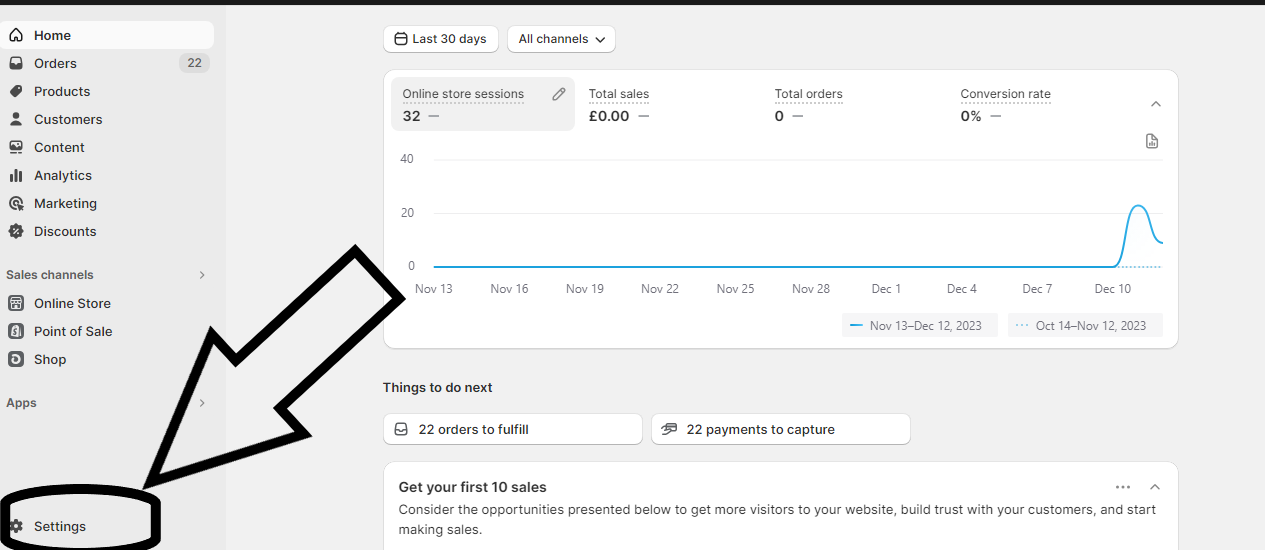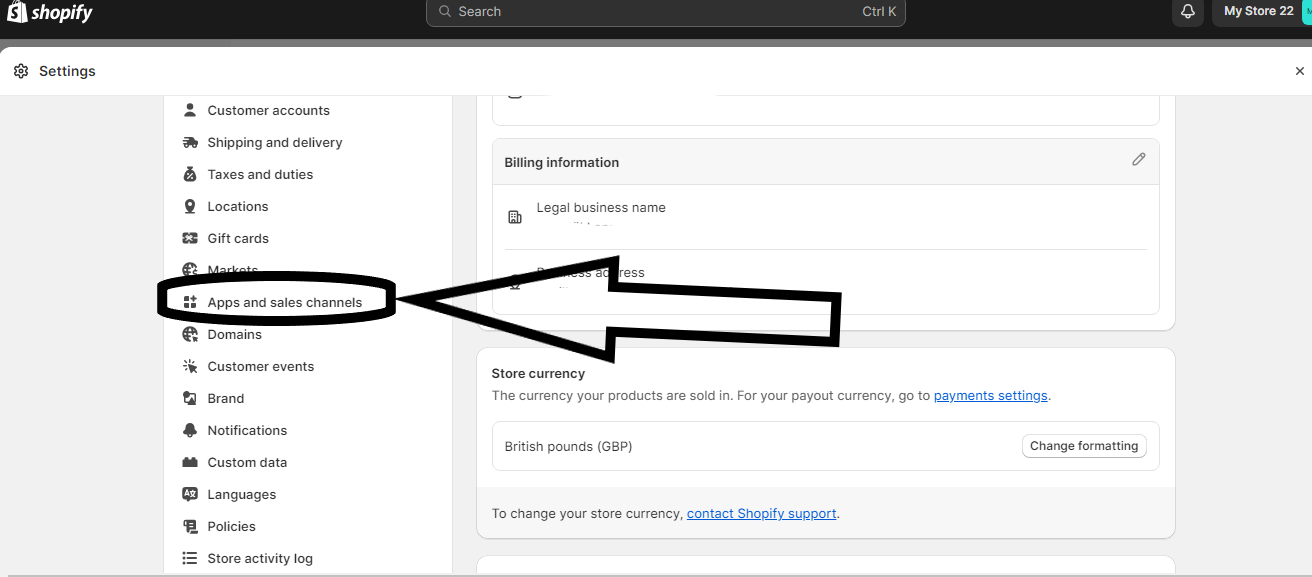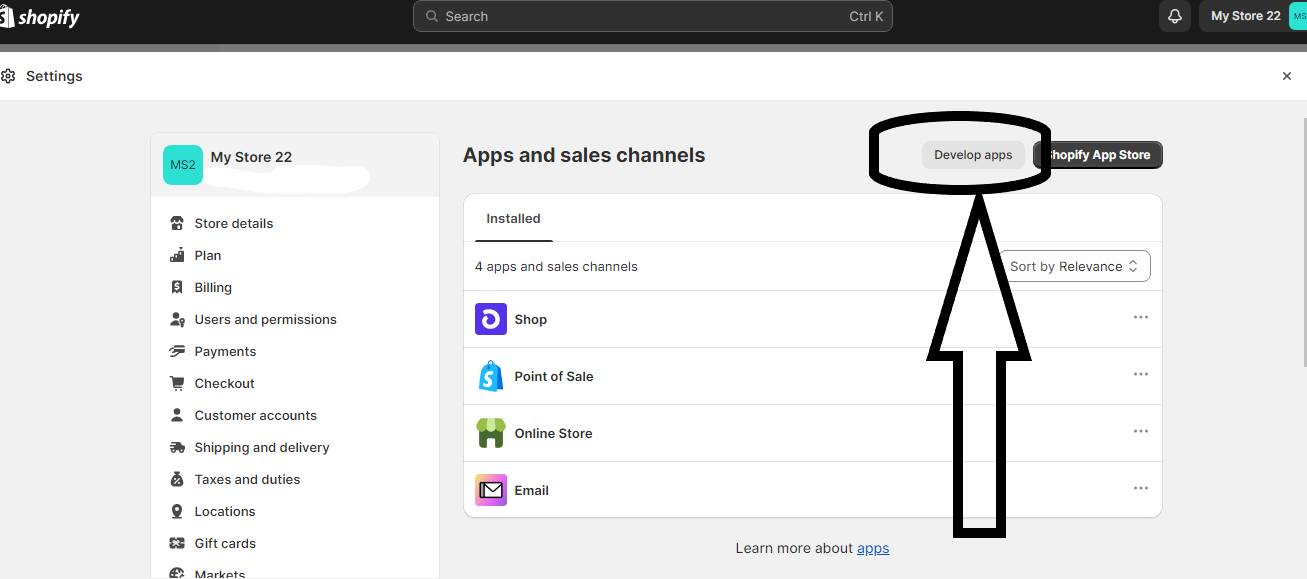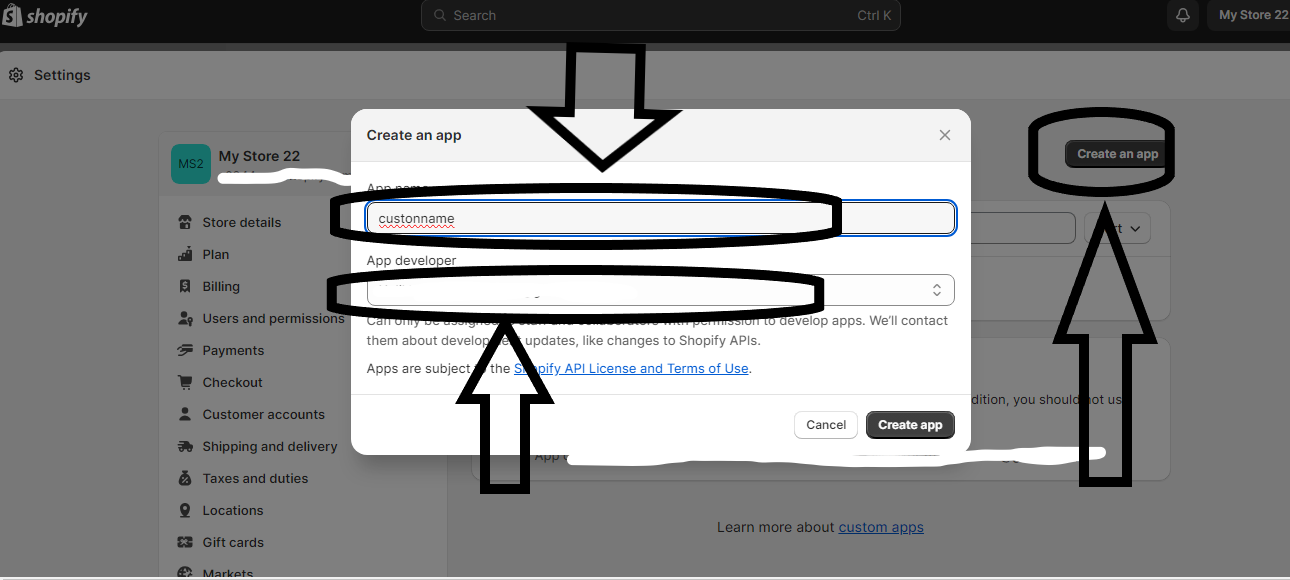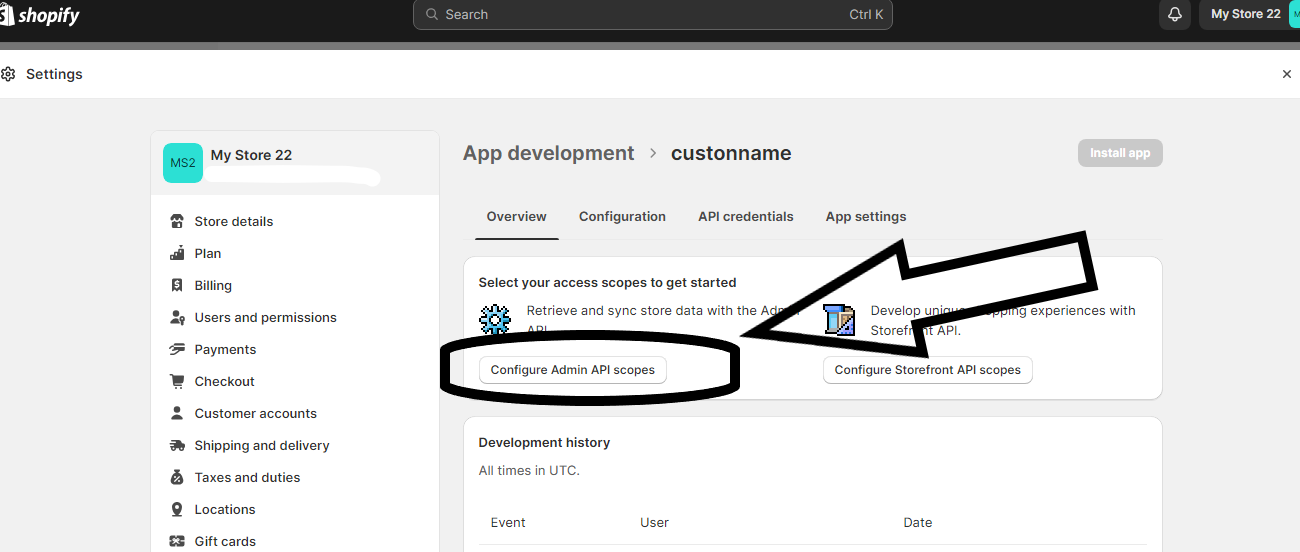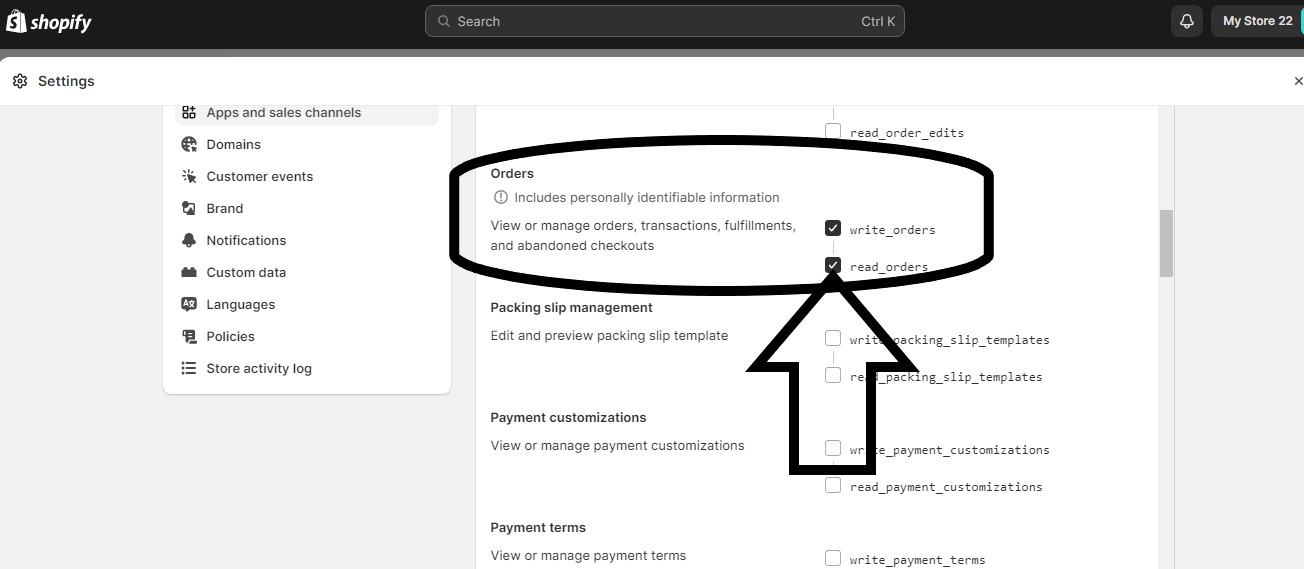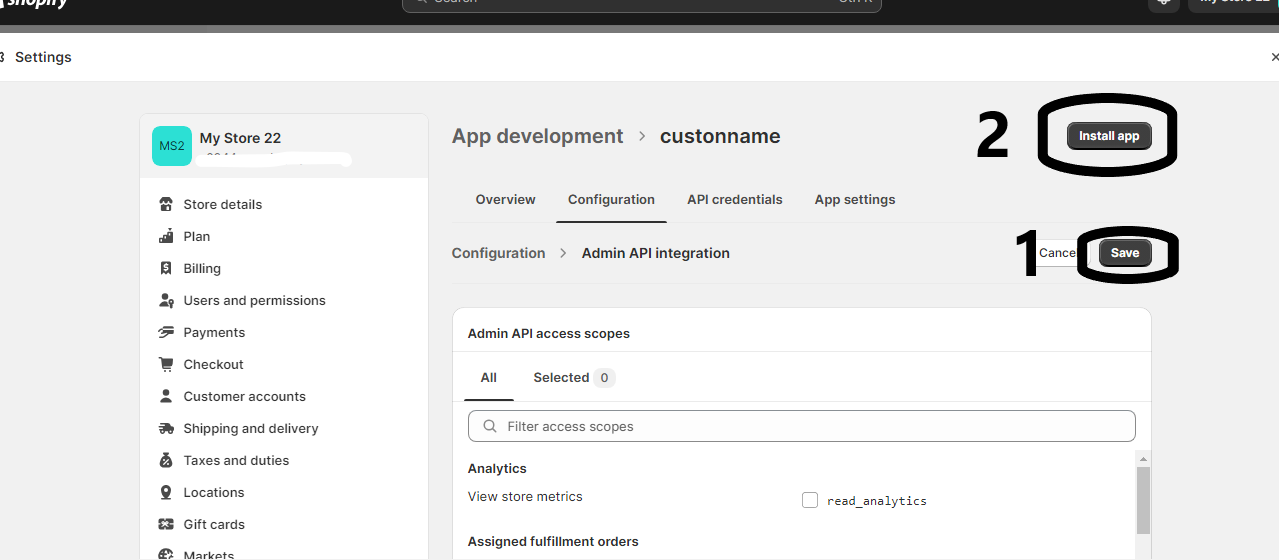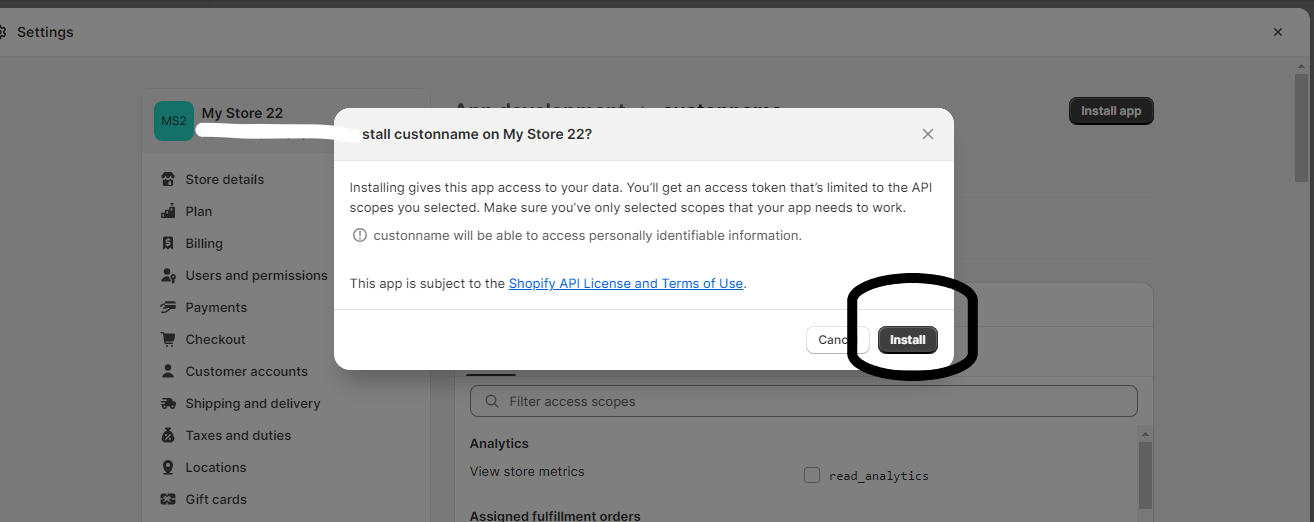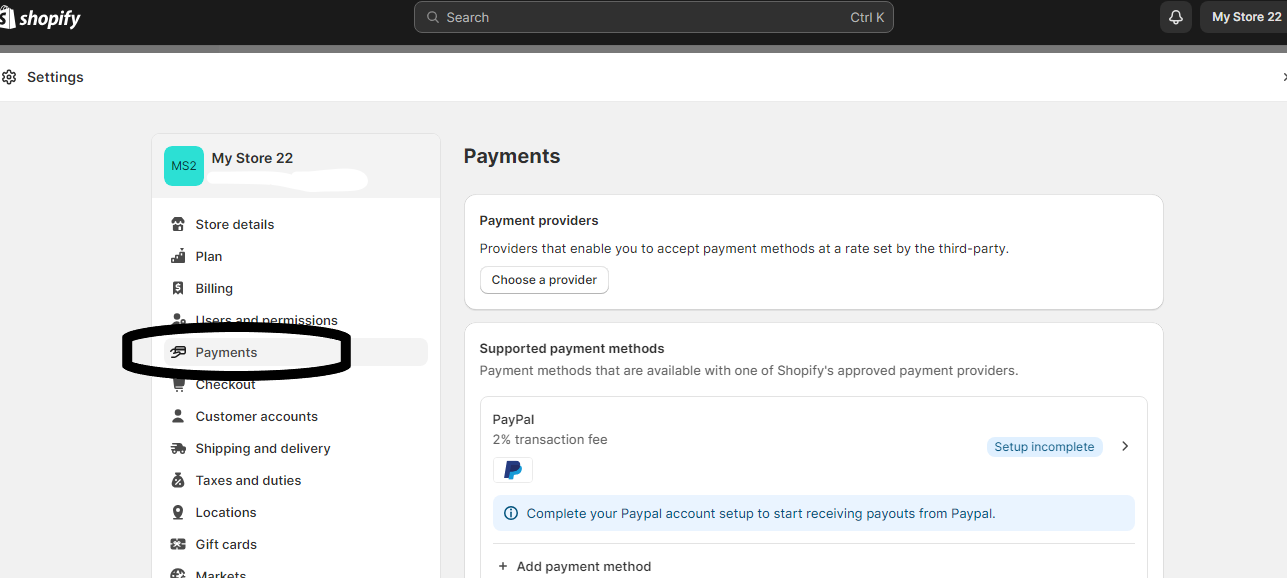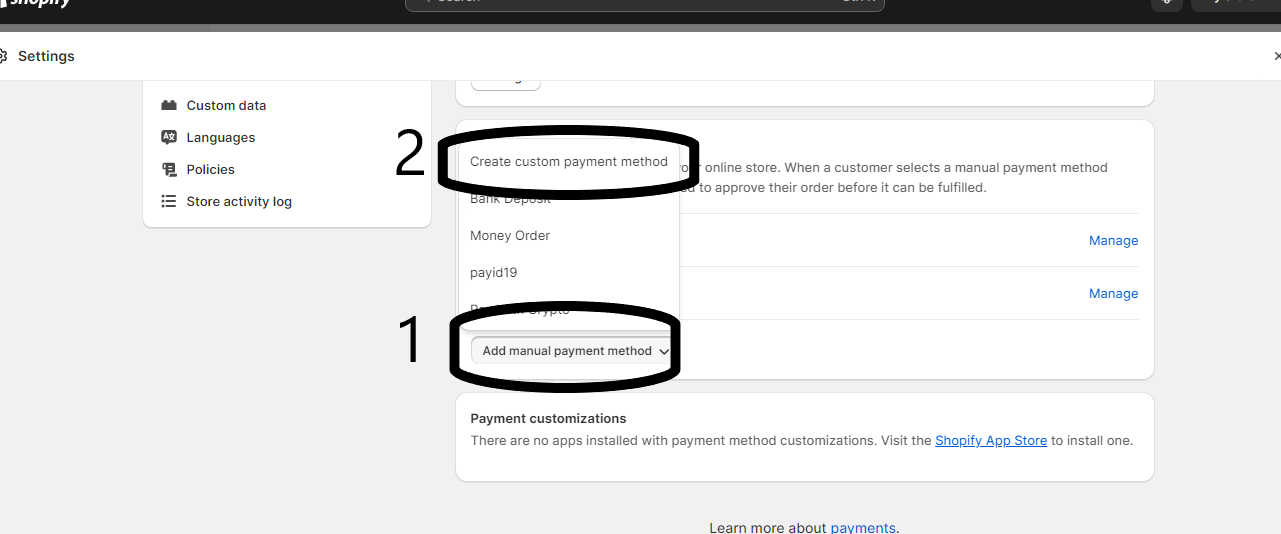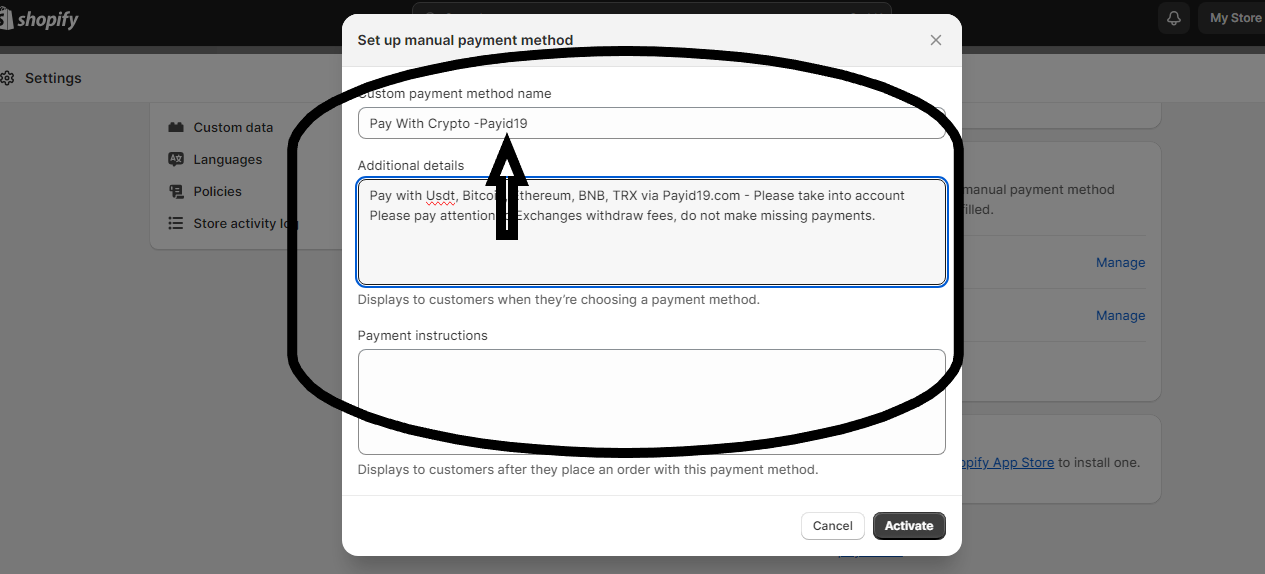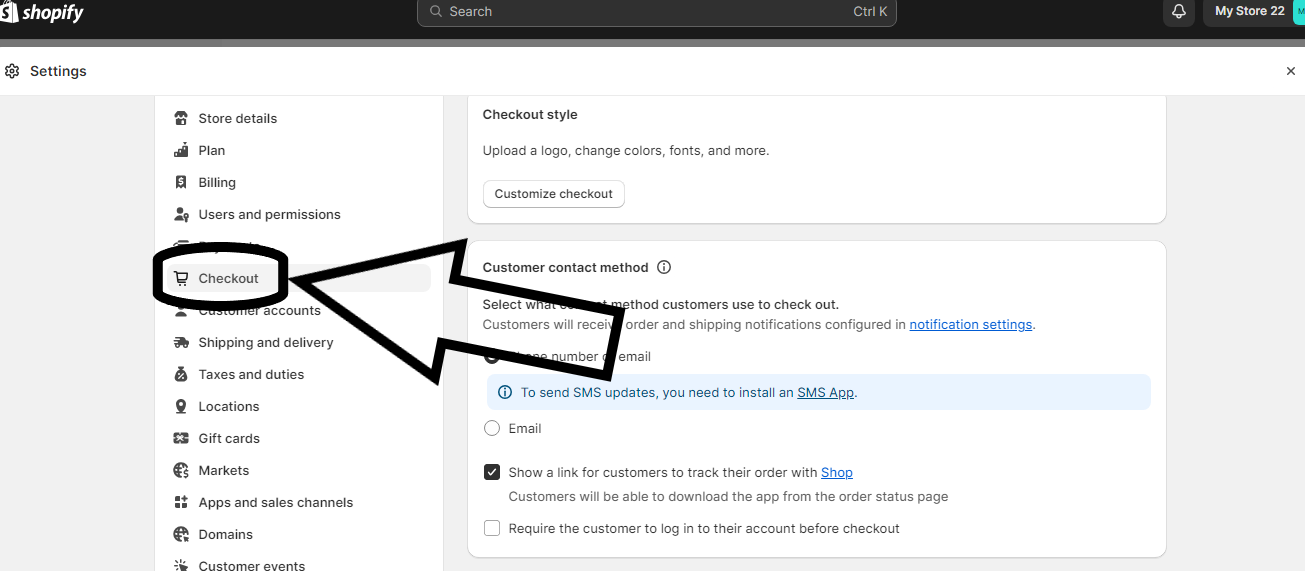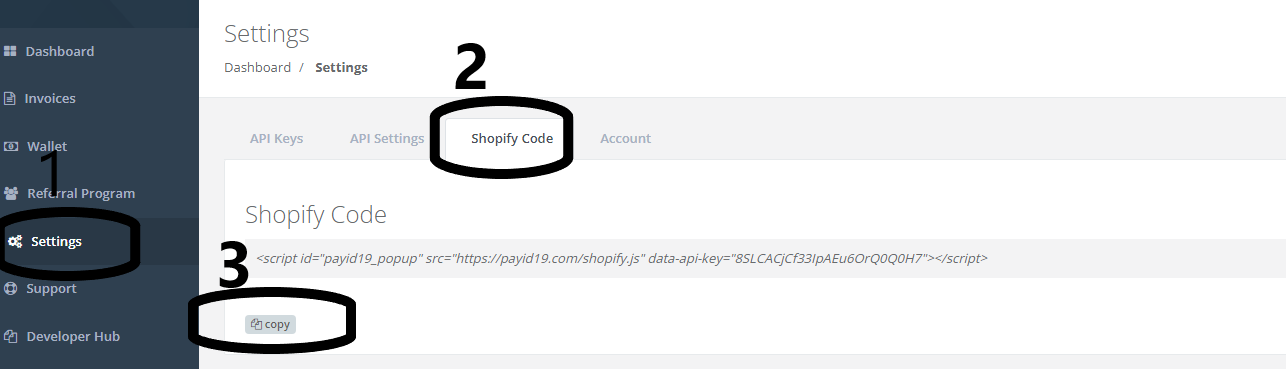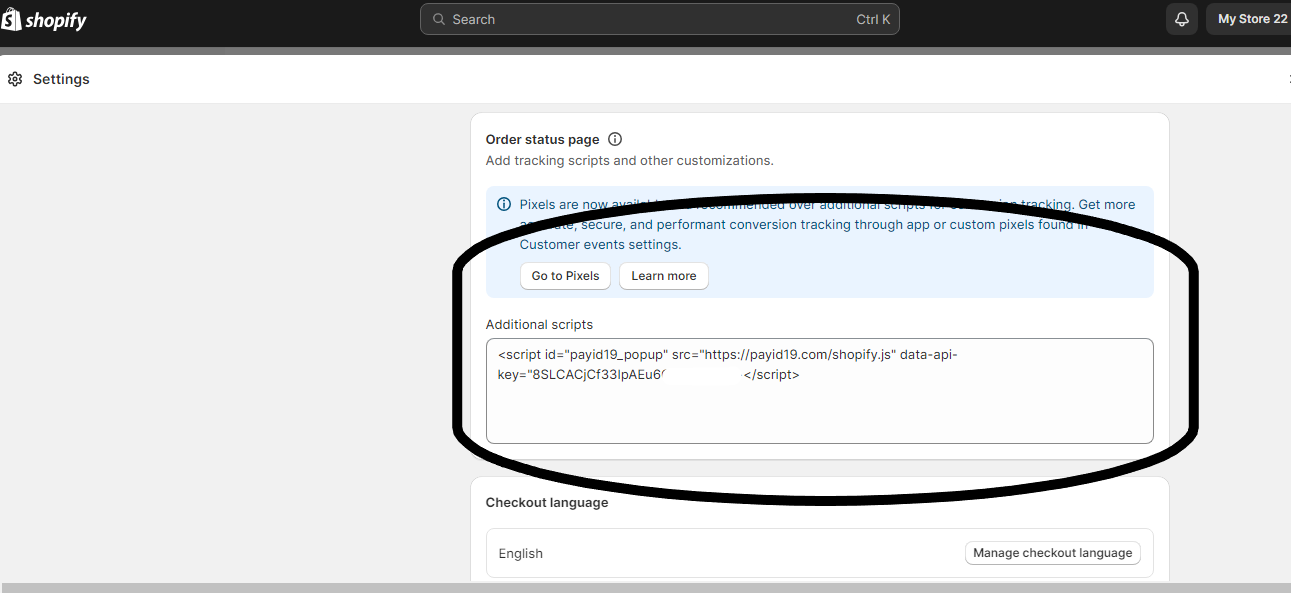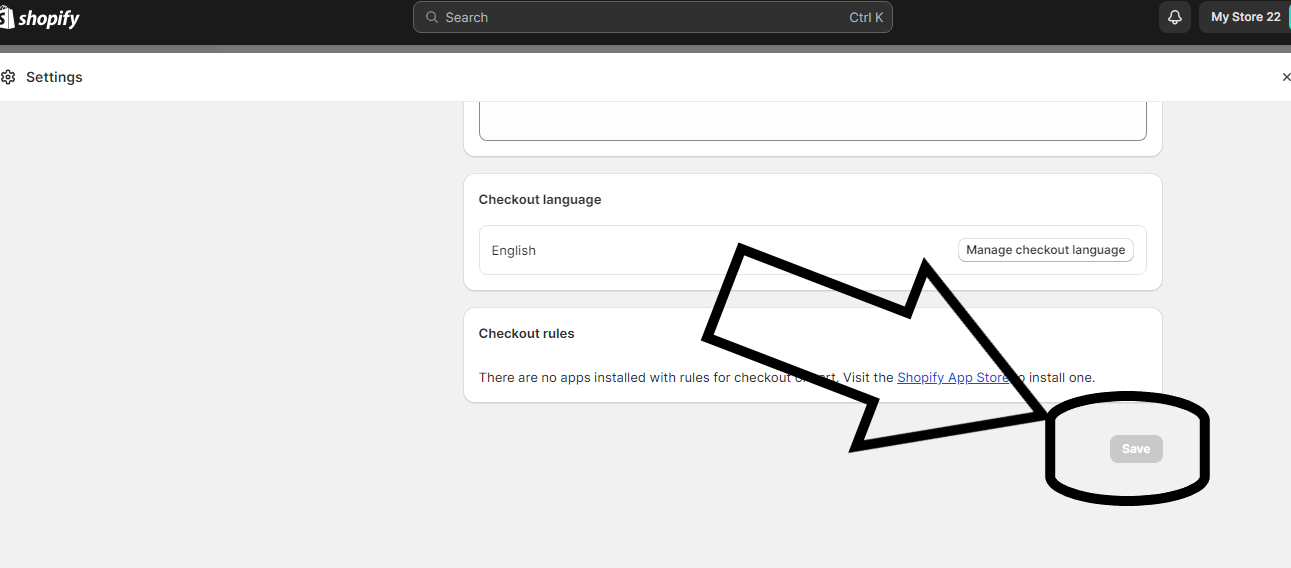Shopify Plugin

How to accept crypro currencies on Shopify step by step via Payid19
Shopify is a complete commerce platform that lets anyone start, grow, manage, and scale a business. It enables businesses to build an online store, market to customers, and accept payments across multiple sales channels and locations—all in one place
#Step 1: Create a custom app and install
Go to Apps and sales channels in the settings.
Go to Develop apps
Go to API credentials and click on Configure Admin API scopes
Give permissions to read and change orders and save. This is necessary to change statuses
Next, install the application using the Install app button
#Step 2: Add Payid19 a payment method from manual payments
Go to Payments section in settings
Go to Manual payment methods and select Create custom payment method
Create a payment method. The name of the method must contain the word Payid19 for it to work.
#Step 3: Add the script you received from Payid19 to the checkout page.
Go to Checkout section in settings
Go to Payid19.com Settings section, click Shopiy Button and copy the code from with copy Button
Go down to the Order status page section and paste the code
Save.
That's it, now you can start selling your products safely with crypto currencies.