Create Invoice White Label
White Label: Boost Trust with Your Own Branding
✅ What is White Label?
White Label allows you to process cryptocurrency payments under your own brand and domain name while using Payid19’s secure infrastructure. Instead of showing payid19.com to your customers, transactions will be handled under your domain, increasing trust and professionalism.
🛠 Why Should You Use White Label?
- ✔ Increases Trust: Customers feel safer when payments are processed under your domain.
- ✔ Enhances Brand Identity: Your branding remains intact throughout the payment process.
- ✔ Professional Look: Makes your business appear more established and reliable.
- ✔ Seamless Integration: No technical complexity – easy setup with Payid19.
If you send the white_label value as "1" when creating an invoice at the create_invoice endpoint, you will receive a list of coins as JSON that you can use to receive payments.
#First Step
If you send the white_label value as "1" when creating invoice, you will be receive a list and information of the coins you can use.
Response
Parameters to be returned from the service are as follows:
| Input Name | Type | Description |
|---|---|---|
| status | String | success or error |
| message(list of coins) | JSON |
name (USDT,BTC,ETH,BNB,TRX,LTC) long_name (USD TETHER, Bitcoin, Ethereum, Binance Coin, Tron,Litecoin) network (TRC20, ERC20 anb BEP20 for USDT) icon (icon for coin) decimals(decimal fof human readable) price (amount converted according to coin) invoice_id (id of created_invoice) |
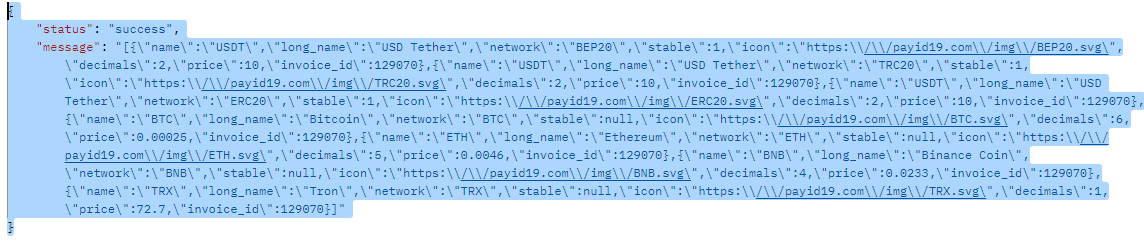
#Second and Last Step: Getting Address
The invoice has been created and we have the list of coins we can use, now let's get the wallet address that we will show to our customer to receive payments.
POST https://payid19.com/api/v1/get_address
Requests
Parameters to be sent to the service are as follows:
| Input Name | Type | Required | Description |
|---|---|---|---|
| String | Yes | your clients email address | |
| coin | String | Yes | Which coin will be used when receiving payment? |
| invoice_id | Integer | Yes | For which invoice you will receive payment? |
| network | String | Yes | Network for selected coin |
Response
Parameters to be returned from the service are as follows:
| Input Name | Type | Description |
|---|---|---|
| status | String | success or error |
| address | String | Wallet address you will show to your customer |
| coin | String | Coin name |
| network | String | Network |
| amount | String | the amount your customer is expected to pay |
| icon | String | Icon URL of the coin |
| expiration_date | String | Invoice expiration time (in minutes) |
| address_qrcode | String |
SVG qr code for address Example usage: <img height="100%" src="data:image/svg+xml;base64,<?php echo $recievingqrcode;?>">
|
| amount_qrcode | String |
SVG qr code for amount Example usage: <img height="100%" src="data:image/svg+xml;base64,<?php echo $recievingqrcode;?>">
|
Sample Codes
Getting Address Sample
<?php
// API URL to send the request to
$url= 'https://payid19.com/api/v1/get_address';
// Data to be sent in the POST request
$post = [
'email' => '[email protected]', // User's email
'coin' => 'USDT', // Cryptocurrency type (Options: BTC, ETH, BNB, TRX, LTC - from the first step)
'invoice_id' => 'your_invoice_id', // Invoice ID (retrieved from the first step)
'network' => 'TRC20', // Network type (Options: TRC20, ERC20, BEP20 - from the first step)
];
// Initialize cURL session
$ch = curl_init();
// Set the URL for the cURL request
curl_setopt($ch, CURLOPT_URL, $url);
// Ensure the SSL certificate is verified
curl_setopt($ch, CURLOPT_SSL_VERIFYPEER, true);
// Return the response instead of outputting it directly
curl_setopt($ch, CURLOPT_RETURNTRANSFER, 1);
// Set the POST fields to be sent in the request
curl_setopt($ch, CURLOPT_POSTFIELDS,http_build_query($post));
// Execute the cURL request and store the result
$result = curl_exec($ch);
// Close the cURL session
curl_close($ch);
// Check if the response indicates an error
if(json_decode($result)->status == 'error'){
// If there's an error, display the error message
echo json_decode($result)->message;
} else {
// If the request is successful, display the returned data
echo json_decode($result)->address; // Address for receiving payment
echo json_decode($result)->coin; // Coin type
echo json_decode($result)->network; // Network type
echo json_decode($result)->amount; // Payment amount
echo json_decode($result)->icon; // Icon URL of the cryptocurrency
echo json_decode($result)->expiration_date; // Expiration date of the payment address
// Uncomment the following lines if you want to display the QR codes:
// echo json_decode($result)->address_qrcode; // Address QR code
// echo json_decode($result)->amount_qrcode; // Amount QR code
}
const axios = require('axios');
// API URL to send the request to
const url = 'https://payid19.com/api/v1/get_address';
// Data to be sent in the POST request
const postData = {
email: '[email protected]', // User's email
coin: 'USDT', // Cryptocurrency type (Options: BTC, ETH, BNB, TRX - from the first step)
invoice_id: 'your_invoice_id', // Invoice ID (retrieved from the first step)
network: 'TRC20', // Network type (Options: TRC20, ERC20, BEP20 - from the first step)
};
// Function to make the API call
axios.post(url, postData)
.then(response => {
const result = response.data;
// Check if the response indicates an error
if (result.status === 'error') {
// If there's an error, display the error message
console.log(result.message);
} else {
// If the request is successful, display the returned data
console.log(result.address); // Address for receiving payment
console.log(result.coin); // Coin type
console.log(result.network); // Network type
console.log(result.amount); // Payment amount
console.log(result.icon); // Icon URL of the cryptocurrency
console.log(result.expiration_date); // Expiration date of the payment address
// Uncomment the following lines if you want to display the QR codes:
// console.log(result.address_qrcode); // Address QR code
// console.log(result.amount_qrcode); // Amount QR code
}
})
.catch(error => {
// Log any errors encountered during the request
console.error('Error:', error.message);
});
import requests
# API URL to send the request to
url = 'https://payid19.com/api/v1/get_address'
# Data to be sent in the POST request
post_data = {
'email': '[email protected]', # User's email
'coin': 'USDT', # Cryptocurrency type (Options: BTC, ETH, BNB, TRX - from the first step)
'invoice_id': 'your_invoice_id', # Invoice ID (retrieved from the first step)
'network': 'TRC20', # Network type (Options: TRC20, ERC20, BEP20 - from the first step)
}
# Make the POST request to the API
response = requests.post(url, data=post_data)
# Parse the JSON response
result = response.json()
# Check if the response indicates an error
if result.get('status') == 'error':
# If there's an error, display the error message
print(result.get('message'))
else:
# If the request is successful, display the returned data
print(result.get('address')) # Address for receiving payment
print(result.get('coin')) # Coin type
print(result.get('network')) # Network type
print(result.get('amount')) # Payment amount
print(result.get('icon')) # Icon URL of the cryptocurrency
print(result.get('expiration_date')) # Expiration date of the payment address
# Uncomment the following lines if you want to display the QR codes:
# print(result.get('address_qrcode')) # Address QR code
# print(result.get('amount_qrcode')) # Amount QR code