Woocommerce (wordpress) Plugin
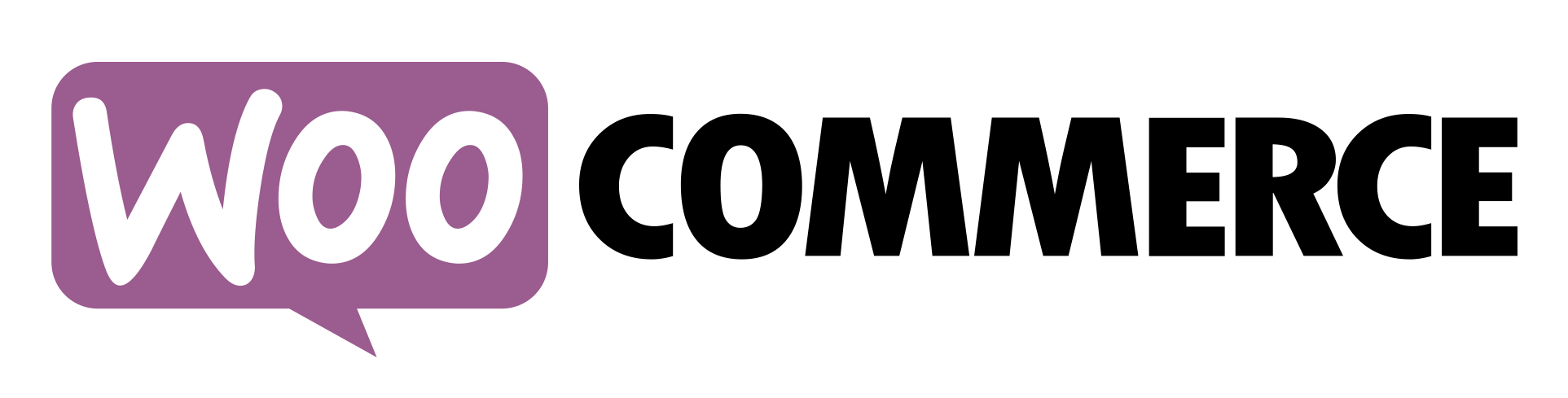
Woocommerce(wordpress) Plugin
We have a WooCommerce plugin developed by Payid19.com Integration team. You can embed Payid19.com check-out form either as responsive or pop-up onto your payment screen and increase your sales conversion.Plugin link on Wordpress Plugins Directory or Download Plugin and setup manually.
Are you a developer? Please look at our New Developer Referral Program , Earn %50.